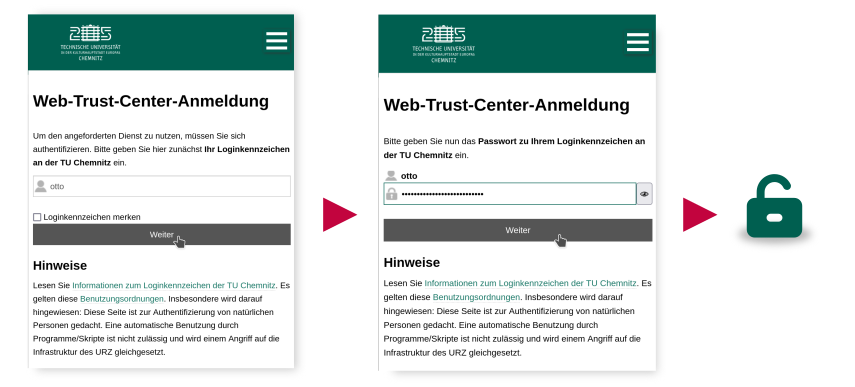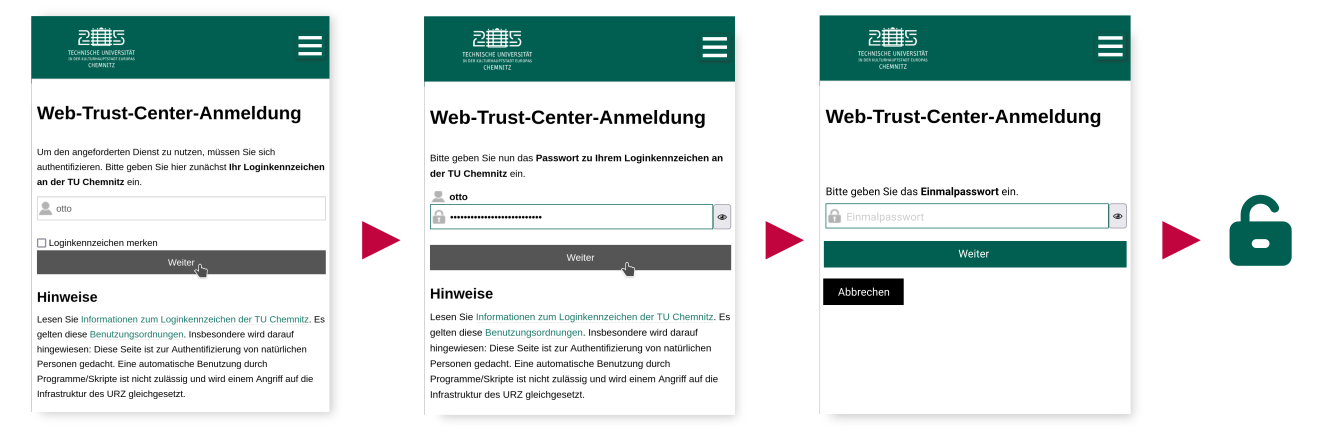User Account: Using
With the activation of your user account you get a username and you create an individual password. Usually, when accessing protected services, you will be rediredirected to a central login page, where entering these access data (user, password, also second factor) is asked for.
Setting up Multi Factor Authentication
For all access to protected services from outside the campus network, an additional factor ("one-time password") is requested in addition to the password. This requires multi-factor authentication to be set up in the IdM portal. It is best to do this immediately after activating your account.
There are three possibiliteis to create the one-time password:- Generation with an app (recommended)
- Generation with hardware
- Obtaining from a TAN list
All or only individual methods can be used. A combination is recommended. Each individual specification is entered as a "token" with its own number (this is not the password!). Details on how to set this up can be found on our website "Multi-factor authentication"