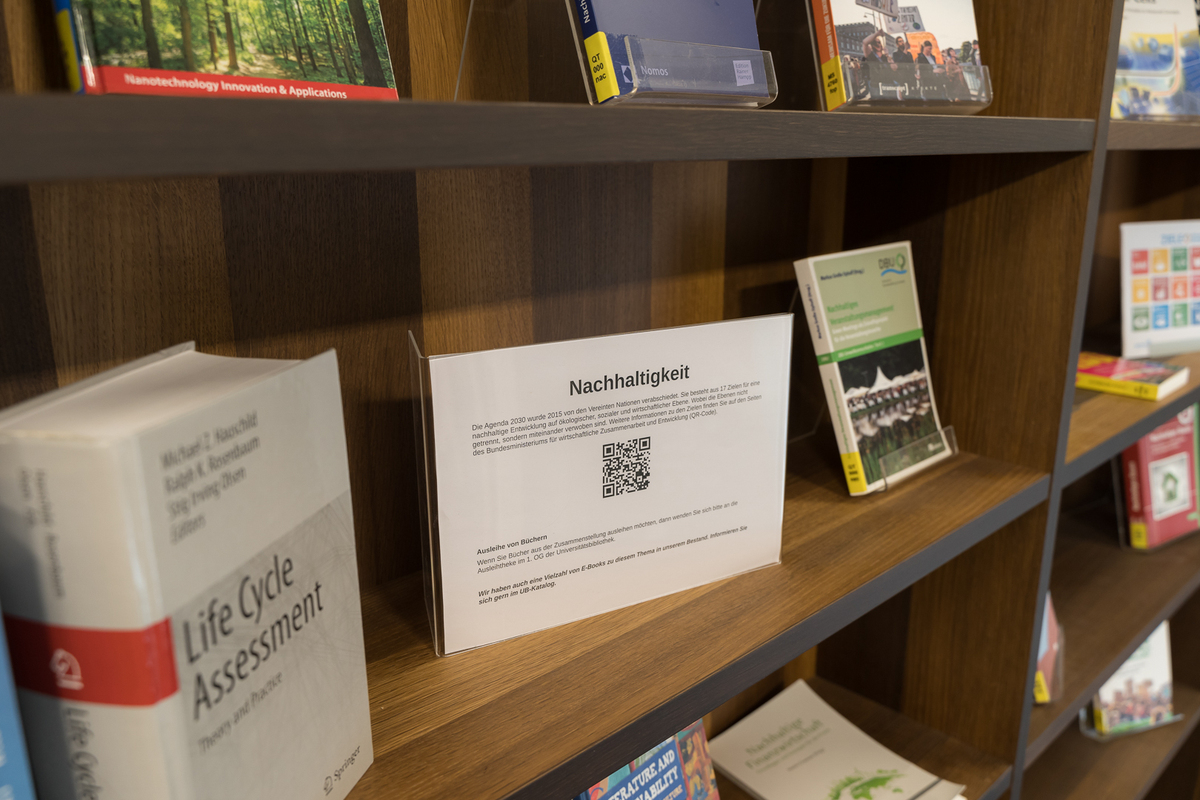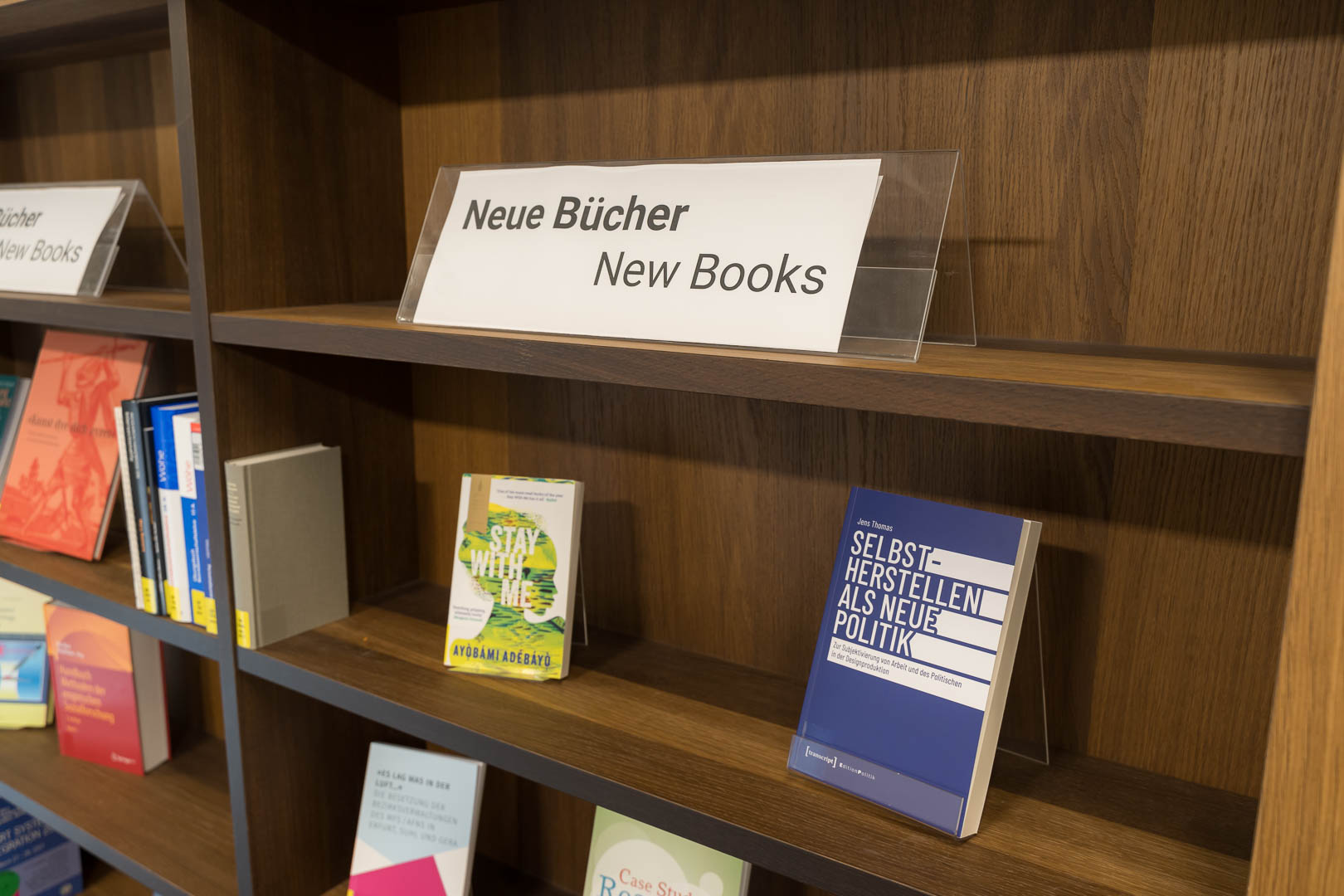Search

FAQ
Did you know?
With our new series "Did you know?" we want to introduce our many offers that are perhaps still unknown to one or the other. We will publish these in the form of short videos on our social media channels. In addition, they will also be permanently available on this website.
New videos will be added here on a weekly basis, covering topics such as printing and scanning options, cashless payment, self-check-in, building technology and much more.
If you have any questions, the colleagues at Chemnitz University Library are always available within the service hours, by e-mail or telephone, or of course directly on site.
Lending Desk: +49 371 531-13190
Information Desk: +49 371 531-13180
Email: service@…
Due to recent events, we would like to give you some safety tips today, especially if you are charging your devices in the library. How to spot a battery fire in time is the topic of a recent article in the c’t magazine no. 18/2024, pp. 22-25 with the title “Cool bleiben” (access via the database WISO, german only).
Of course there is also an increasing wildfire risk outside. Stay safe and watch out for your environment and each other!
Attention fire hazard!
Do not leave your laptops and cell phones unattended when you plug them in for charging and use original accessories if possible.
The use of the sockets and devices of the UB is at your own risk!
Safety first!
If your battery, laptop or cell phone catches fire, first ensure your own safety! You should only use the fire extinguisher if it is safe to do so - you will find foam extinguishers at the beginning and end of all wings of the building. In any case: contact the library staff, we will help you immediately!
-

Do not leave your laptops and cell phones unattended when you plug them in for charging and use original accessories if possible. -

If your battery, laptop or cell phone catches fire, first ensure your own safety! You should only use the fire extinguisher if it is safe to do so. -

you will find foam extinguishers at the beginning and end of all wings of the building. -

Escape and rescue plans can be found throughout the building. -

Escape and rescue plan
Do you urgently need to read a book chapter for the seminar and have found the book in our catalog - but can't come back to the library for another two days? Then you can simply reserve the book before someone snatches it from under your nose!
On the result page of the book in our catalog you will see the link "Order" at the bottom next to the green Available button - simply select it, log in to your user account and the book will be taken off the shelf and reserved for you! All you have to do is come by and you will find it on the pick-up shelf around the lending desk. Just borrow it and start reading!
Please note: Media combinations, interlibrary loans, reference collections, DVDs and CDs can only be borrowed from our colleagues at the lending desk during service hours.
Are you interested in climate protection and sustainability? We have put together a selection of books from our collection for you to browse through! You'll find our "sustainability shelf" just to the right of the entrance to the reading room.
If you are in need of a topic for your next paper: You'll find our most exciting new acquisitions on the 2nd floor - just to the left of the entrance to the reading room!
If you're at a dead end with your research or citation and just don't know what to do, simply book a consultation appointment online! The “Book a Librarian” service will help you. We even offer advice on various areas of publishing or writing with LaTeX. So take a look, it's worth it!
You probably already know that you can use our interactive location map to help you find your book. You can see it in our online catalogue as a link to the shelf location.
If you come to the library heavily packed, you don't have to carry all your bags and backpacks to your place every time. Just lock them up in our lockers in the basement.
All you need is a 1 or 2 euro coin. You can then simply put your laptop and writing materials in one of the red baskets and take them with you to your seat.
You're out and about in the library with your child and need to change diapers? No problem! In this video we show you how to get to our diaper-changing room. In addition, you will find two wonderful children's corners with toys, a playpen and seating at the back of the east wing on the ground floor.
If you can't find your book in our catalogue or on the web - don't worry! You can still order it via interlibrary loan. All you have to do is fill in a form in your user account and you will receive a confirmation by email as soon as the book arrives. However, this costs € 1,50 handling fee. In this video, we show you exactly how interlibrary loan works.
More information
You can also pay by card at the library! If you have to pay fees for overdrawn books, you can also pay by EC card, starting from € 5,-. These fees are only charged if the loan period is exceeded and amount to € 1,- per week or part thereof and media unit, up to a maximum of € 25,- (per media unit). Of course it is best to simply return the books in time.
If you want to print and copy in the university library, you need credit on your PaperCut account. You can transfer money to this account at the Student Union's machines (the ones you also use to deposit money on your Mensa account). The following locations are available:
- Mensa Reichenhainer Straße 55 (2 machines on the ground floor and 2 on the ground floor)
- Mensa Straße der Nationen (1 device in the corridor)
- Reichenhainer Straße 70 (1 device in the foyer of the tower building)
At the machines in these locations, you can transfer credit from your TU Card to your PaperCut account. We’ll show you how to do this in the video.
More information
You can also print, scan and copy in the library! You’ll find the so-called multifunctional devices on the ground floor in the west wing, as well as on the first and third floors on both sides. All you have to do is go through the doors at the end of the wings!
On the ground floor and on the first floor in the west wing, you will also find a book scanner with which you can scan your documents free of charge (!) and save them on your USB stick.
If you just need to return your books quickly, it's easy to do so at our return machine on the ground floor! You can see exactly where it is in our video here.
And don't worry, you can still visit our lending desk at any time to return books. But if you arrive outside our service hours, the return machine is your first choice!
To loan books, you can use our self-issue machines on the first floor. You just need your TUC-card, a 4-digit PIN (which you have to set yourself in your library account beforehand) and of course books to loan.
And just in case the technology should fail you, our colleagues are happy to help!
We recently got a campus licence for Citavi - so you can now use this literature management software for free! And if you have any questions, we have an expert who will be giving answers.
To use VPN on your Android mobile device, follow these steps:
- Install the app "cisco anyconnect" from the playstore.
- Create a connection with the address vpngate.hrz.tu-chemnitz.de.
- Connect with your URZ user ID and password.
- Accept the terms and conditions.
- Now you are connected and can use our electronic resources from outside. To do so, open our online catalogue and search for your book or topic.