
Mailman: Advice for list users
Mailing lists managed by Mailman are addressed with listname@lists.tu-chemnitz.de (listname has to be replaced by the right name). The list administrators or moderators decide which e-mail is released to all members, depending on the content of the e-mail and the purpose of the list.
The list administrator and moderators can be reached via listname-owner@lists.tu-chemnitz.de
Overview of public mailing lists at the TU Chemnitz
You can find an overview of all the mailing lists you are a member of here: Log in (on the right: Login – for members of TU Chemnitz via "Web Trust Centre"), then click on your username at the top right → Mailman settings:
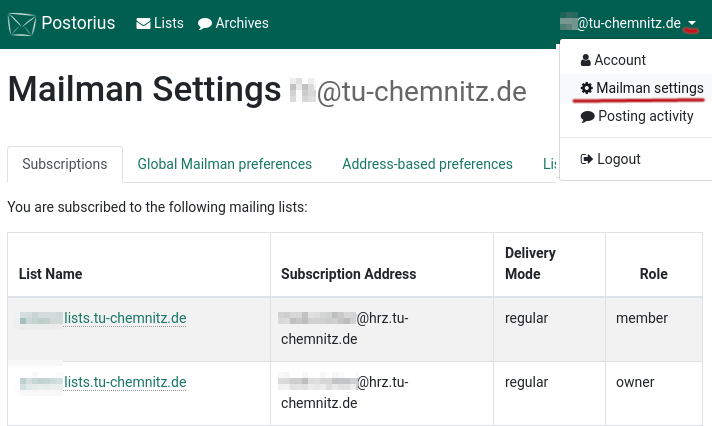
After clicking on a list name, you can, for example, cancel the membership. In the "Global Mailman settings" tab, you can deactivate the delivery status, e.g. during the holiday period. Follow the instructions for the corresponding settings.
If you receive emails via a mailing list that you cannot find here, you may be registered via one of your external email addresses. In this case, you must link the external address to your account: Click on your username → Account in the top right-hand corner, then on the "E-mail Addresses" tab. Here you can add an E-mail address below that belongs to you and with which you are on a list. After verifying the address (you will receive an email with a confirmation link), you should then also see the mailing lists in which you are listed with an external address.
Subscription to mailing lists is possible both via the web browser and simply via e-mail (content does not matter):
- Subscribe: e-mail to listname-join@lists.tu-chemnitz.de
- Unsubscribe: E-Mail an listname-leave@lists.tu-chemnitz.de
The subscription process must always be confirmed, for which you will receive an e-mail with information.
You will receive the complete command overview with an e-mail to listname-request@lists.tu-chemnitz.de with the content help
