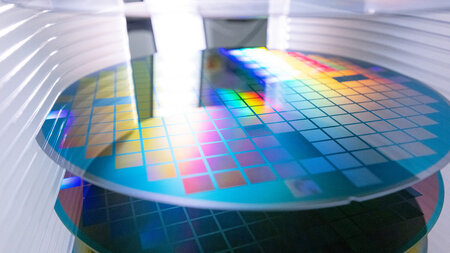Information About the Start of Studies
Before the Studies
The TUC-Card also functions as a library card. However, before you can borrow anything with it or log into your user account at the university library, you must have your user account activated.
To do this, you need to go to the university library with your TUC-Card and a valid ID or passport in conjunction with a current certificate of registration and ask at the circulation desk.
With the user account, you can identify yourself to various services of the URZ, such as the WLAN "tu-chemnitz.de" or the email account, and use them.
However, the user account must be activated once before it can be used for the first time. For this purpose, you will find an "Activation of Uni-Account" information sheet in the documents you received from the university when you enrolled. This contains an activation code which you must enter to activate your account. No signature is required; you only need to agree to the terms of use digitally.
Since it is not uncommon for something to break in typical everyday laboratory work and this may have to be replaced independently, the purchase of a glass breakage insurance can be advantageous. Replacements can be obtained, for example, from the chemical storage.
The student representatives [de], FSR for short, organises the orientation phase for first-year students every year in the first week of the semester. This offers an extensive programme (including exciting introductory lectures, campus tour, city rally, barbecue evening) and the opportunity to get to know your future fellow students and the university. You will also learn important information and practical tips and tricks about everyday life at the university.
For all new students preparatory courses [de] will be offered in the week before the start of the winter semester (25-29.09.2023). Specific courses on mathematics, physics and chemistry are offered by the Institute of Physics, which could be beneficial in a natural science degree programme. Here, parts of the curriculum, the knowledge of which is assumed for first-year students, but which experience has shown to cause the most difficulties in application, are repeated and deepened so that you can start your studies well prepared.
Participation in the preparatory courses is voluntary and free of charge. Furthermore, not all preparatory courses have to be taken; participation can be tailored to individual needs and the need for repetition.
Topics of the preparatory courses
Mathematics:
- Quantities and number ranges
- Term transformations, equations, inequalities, amounts
- Powers, roots and logarithms
- Functions
- Differential calculus, integral calculus
- Analytic geometry
- Random experiments and probabilities
Theoretical physics:
- Introduction / Motivation "Core task of physics"
- Connection between analysis and physics
- Functions, derivatives, integrals
- (Mathematical) basic framework of physics
- Connection between algebra and physics
Experimental physics:
- Kinematics (description of movements)
- Newton's axioms
- Conservation variables / conservation laws
Chemistry:
- Periodic table (structure and trends)
- Acids and bases (reactions, concentration and pH value)
- Sum formulae, structural formulae and chemical bond types
- Chemical reactions (exercises in balancing, determining oxidation numbers and setting up redox reactions, turnover calculations, demonstration experiments)
For the practicals, it is necessary to purchase personal protective equipment. This includes a lab coat, which is 100% cotton, knee-length and long-sleeved, and protective goggles. The lab coat can be purchased at the chemical storage for less than 20 €. Safety goggles are provided by the Institute of Chemistry at the beginning of the Bachelor's programme and are issued during the first chemistry practical.
In the first semester of the Bachelor of Chemistry, a tutorial is offered once a week as well as a tutorial [de] at the beginning of the semester. The main purpose is to refresh basic chemistry school knowledge so that everyone can start from a similar level. In the course of the semester, the knowledge is deepened and practised in many application tasks. The contents of the tutorial thus provide an important basis for taking the chemistry modules and preparing for exams.
Start of Studies
All TU members receive a personal e-mail address. For students, this is structured according to the scheme givenname.surname@sYEAR.tu-chemnitz.de, and for employees according to the scheme givenname.surname@unit.tu-chemnitz.de (unit = abbreviation of the faculty or institutions).
The central mailbox of the university mail address can be accessed through the IMP webmail.
The FSR Chemistry [de] creates a mailing list [de] for each year, which is used to distribute all important information about the chemistry studies. All participants in the orientation phase of the FSR can be added to the corresponding mailing list by filling out a form. Everyone else, please write an email to the FSR Chemie to be added to the mailing list. The mailing lists follow the pattern chYEAR@tu-chemnitz.de.
OPAL (Online Platform for Academic Teaching and Learning) is a learning platform for Saxon universities, colleges and vocational academies.
With OPAL, among other things, materials and learning content can be provided, knowledge already learned can be checked in tests or self-tests, and assignments can be completed and uploaded.
Many modules and courses have their own OPAL course where you can enrol to access lecture slides, do exercises to deepen the topic or get important information about the module. Enrolment information is usually given in the first lecture or seminar unit.
At the beginning of the winter semester, there is a compulsory safety briefing for each semester - the exact dates will be communicated by email. In addition, there are separate safety briefings for many practicals, which are also obligatory for participation in the respective practical. Information on this is provided in the lectures or seminars accompanying the practicals or by e-mail.
An overview of the basic URZ services is summarised in the introductory lecture [de] (status: 2021).
The University Computing Center, URZ for short, provides modern information and communication infrastructures for staff and students at Chemnitz University of Technology for teaching and research. Among other things, the URZ provides an extensive range of work equipment and software for teaching, research and communication. If you have any questions or IT problems, the support and service team will be happy to help. Important information can also be found on the FAQ page.
In order to be able to access the campus network from other locations, you can use a VPN access. This is necessary, for example, if you want to download e-books from the library or use certain software (e.g. AFS client software).
You can log into the TU Chemnitz WLAN "tu-chemnitz.de" with your user account. Make sure that you use your university email address and not just the user name. You will have to log in again every time you leave the reception area.
As at many other universities, "Eduroam", short for Education Roaming, is available at the TU Chemnitz. When using "Eduroam", you will be automatically connected as soon as you are in the reception area. Access works worldwide at all participating locations. Detailed instructions are available for setting up access.
At University
Studying at a university is often associated with numerous challenges, uncertainties and the need to make difficult decisions. In order to support you in the best possible way, the website Councelling: " On all Aspects of Studying" provides an overview of a wide range of counselling services.
The AFS (Andrew File System) directory forms the basis for most of the URZ's storage services. Direct access to data in the AFS is possible on all computers operated by the URZ and on many computers in the campus network. Access to the data stored there is as if one were working with the files on the local hard disk - when, in fact, the data is located on hard disks of the AFS server. The stored data is subject to an automatic data backup procedure.
Every student and employee of the TU Chemnitz has a home directory [de], i.e. their own storage space in the AFS directory. This is bound to the user name. When working on Linux/Unix systems of the URZ, files are automatically stored in the home directory. On Windows systems, access is possible via the H: drive. From home, files can be accessed, for example, via AFS client software [de] or the web file manager WFM [de]. For access in AFS from the Internet via AFS client software, the establishment of a VPN connection is required.
Most online lectures are conducted via BigBlueButton [de], BBB for short. BBB enables students and staff to hold video conferences in a web browser.>
No separate software is required to use BBB. All data is stored on servers at the TU Chemnitz and only secure transmission protocols are used.
Several multifunction printers [de] are available in the university buildings. You can use OnlineDruck [de] to place print orders and then print them on the multifunction printers. Alternatively, you can print your files directly from the printers using a USB stick.
Payment is made via your so-called PaperCut account. This can be topped up either via the TU Chemnitz PaperCut Shop [de] or via the vending machines in the TU Chemnitz canteen [de].
The programmes of the MS Office package [de] can be helpful for the start of studies. For students and employees of the TU Chemnitz, user licences are provided by the university with which the MS Office package can be installed on up to 5 devices.
In addition to MS Excel, the use of Origin Pro [de] is recommended for the evaluation and graphical representation of measured values. This is available in all training pools of the university. With home-use licences [de], it can also be used on a private PC or laptop outside the TU campus network.
In addition to using MS Word, the typesetting system LaTeX can also be used for writing scientific papers. For example, MikTeX or TeX Live can be used as the TeX distribution. TeXworks or TeXstudio can be used as the graphical user interface. The use of TeX/LaTeX under the programmes mentioned here is in principle free of charge. However, there are also commercial implementations that may offer additional convenience in use.
The online LaTeX editor ShareLateX is a helpful tool for jointly writing scientific documents, such as protocols of experiments in pairs. It allows LaTeX documents to be edited collaboratively and in parallel and to generate PDFs online.
Database systems are an important support for targeted research. For searches in the field of chemistry, the SciFinder n database can be of particular help. Among other things, it offers information on bibliographic data of documents (including patents), on chemical reactions, on organic and inorganic compounds. The search can be carried out using search terms or by entering a chemical structure. In addition, SciFinder n offers the possibility to create retrosynthesis plans. SciFinder n can be used by all members of the Chemnitz University of Technology via the licences of the university library. Before using it for the first time, you must register using a valid TU Chemnitz e-mail address.
The TUC-Card is your student ID card, which gives you discounts and reductions on many leisure and cultural activities and simultaneously fulfils several functions at the university.
One important internal function of the student card is payment in the canteen. The first step is to load money onto the card. The machines for this can be found in the canteens. They accept cash (1,- Euro, 2,- Euro, 5,- Euro, 10,- Euro as well as 20,- Euro).
The TUC card can also be used to print on the multifunctional printers [de]. Furthermore, the TUC card is the key for access to the computer pools and the library card for borrowing books.
The TUC-Card is also valid as a semester ticket, unless you have exempted yourself from receiving the ticket. With it, you can use all means of public transport in the area of validity.
The TUC-Card also functions as a culture ticket, i.e. it gives you free admission to many museums and cultural institutions in Chemnitz. You can find out which museums these are in the area of validity of the culture ticket.
The imprint on the TUC-Card must be renewed after the re-registration or if the imprint is poorly legible. The TUC-Card terminals that renew the imprint are located at Straße der Nationen 62 (in front of the Student Services) and at Reichenhainer Straße 70 (ground floor foyer of the Turmbau).
If you lose your TUC-Card, you should have it blocked immediately by the Student Services.
The TUCcloud is a central cloud storage in the data centre of the URZ, where you can store your documents, but also share them with other TU members or external persons or collaborate with them.
Please note that this service is only available for research and teaching purposes and that you will no longer be able to access the files once you have ceased to be a TU member.